Applications of 3D
Almost every major game released these days is made in 3D or uses a heavy amount of 3D assets. While there are still many games made in 2D, even platforms like Flash are now integrating 3D.
Games are unique ,in both general and as an art form, because unlike almost every other form of expression, games are interactive. This means that no matter how much planning you do, and no matter how much time you spend trying, you will never be able to predict every possible thing a player can do at any given moment. Because of this, games run on game engines which take in the actions of the player and output the results, and specifically they use real time rendering to create the 3D graphics you see when you play.
Films
For movies, often times the only constraint you have is time. Like any other production, movies have deadlines which must be met. This means you’ll need to be able to produce great looking models on time and on budget. In movies you’ve got free range to use however many polygons it takes to get the model to look good on screen because, in the end, that’s what matters the most.
For games it’s different because you’re limited by the power of the game engine and the hardware it’s being played on. Of course, hardware is constantly advancing, and with consoles like Xbox One and Playstation 4 the graphical capabilities have increased. But even with next-gen consoles today there’s still a strict polygon budget that must be met in order for the game to be able to play smoothly.
Games are rendered in real-time right in front of the player, so in order for the game to run at a constant frame rate and maintain it throughout the gameplay, the 3D models must be created at a level that’s not taxing on the game engine. As you’re playing a game there can be thousands of different assets all being rendered at one time on the screen, taking a lot of processing power.
Unlike movies, games don’t have the luxury of being pre-rendered. After all, it wouldn’t be very fun to play a game that took hours, minutes or even seconds to render each new frame on the screen every time you moved your character. For many games, a lag of a few seconds can be the difference between life and death.
You’ve probably seen a cinematic intro for a game before and were blown away by how great it looks. As you’ve probably found out, pre-rendered cinematics usually don’t portray accurately what the graphics look like in-game. This is simply because it’d be impossible to be able to render that amount of detail in real-time.
You’ve probably seen a cinematic intro for a game before and were blown away by how great it looks. As you’ve probably found out, pre-rendered cinematics usually don’t portray accurately what the graphics look like in-game. This is simply because it’d be impossible to be able to render that amount of detail in real-time.
Environment/Architecture
3D is well known for allowing the creation of imaginative and realistic environments such as this small camp for en example. A 3D environment is an environment replicated from real life or created to be an intractable with a player if in a game using 3D objects, perspectives and 3D protocols. Another example of a 3D environments is in films. When designing environments, architecture is really important in order to capture/grasp and understand the atmosphere of an environment. Architecture stretches from household objects to ancient building designs.
3D is also used in printing, as 3D printing is used to create organs, houses, tables and much more. This technology is vastly wanted is very expensive to uphold.
3D Models/ Product design/Games
A 3D model is any object created through 3D software such as assets for a game, furniture, houses, weapons and/or vehicles(space ships, cars, boats). 3D models are usually created using software such as blender and Unity. These objects are usually created and designed using 3D protocols and fundamentals to polygons. These techniques and fundamentals can also be used in creating products for companies such as a hoover or a tool of some kind.
3D in education
3D can be used in edacation in many ways, for example, in science classes 3D is used to demonstrate the human skeleton and how it works, or to show the muscle system. These items would have to be either moulded in plastic or 3D printed. 3D can also be used assimilate an area aroud the world such as google earth, for a digital trip to Egypt, or the amazon.
Displaying 3D Polygon Animations
To display 3D polygon animation you need a application (application programming interface) that actually display the 3D animation some of these are Direct3D and OpenGL. These programs create the shape that will then be displayed on the screen. The graphics pipeline is a stage that requires a three dimensional object to be shown on a two dimensional screen, to do this it gathered information on the vertices or the main control points of the 3D object and basically crops the 3D model so that it only displays what can actually be seen, for example, if we have a model of a shoe and we are looking at the shoe from a side on angle, the application programming interface will give only the information concerning the side visible of the shoe and will cut out the parts that should not be visible.there are a few different bits of information provided by the vertex which include its position on the x-y-z coordinates, the texture, reflectivity (or specular values) and the RGB (red, green, blue) values. The general primitives within a 3D model or 3D graphic are lines and triangles that create the shape and illusion of depth. however there are a few steps that the program does before simply creating and displaying the 3D model or graphic. These are; modelling, lighting, viewing, projection, clipping, viewport transformation, scan conversion, texturing & shading and then finally the display.
The graphics pipeline is a stage that requires a three dimensional object to be shown on a two dimensional screen, to do this it gathered information on the vertices or the main control points of the 3D object and basically crops the 3D model so that it only displays what can actually be seen, for example, if we have a model of a shoe and we are looking at the shoe from a side on angle, the application programming interface will give only the information concerning the side visible of the shoe and will cut out the parts that should not be visible.there are a few different bits of information provided by the vertex which include its position on the x-y-z coordinates, the texture, reflectivity (or specular values) and the RGB (red, green, blue) values. The general primitives within a 3D model or 3D graphic are lines and triangles that create the shape and illusion of depth. however there are a few steps that the program does before simply creating and displaying the 3D model or graphic. These are; modelling, lighting, viewing, projection, clipping, viewport transformation, scan conversion, texturing & shading and then finally the display.
Each of these stages has very important jobs to create the image displayed.
First of all modelling. In the modelling stage the whole scene is generated using the vertices, edges and faces.
secondly the lighting stage. this is where the surfaces in the scene are lit accordingly to the position and location of the light sources in the scene.
Then there is the viewing stage. this is where the virtual camera is placed and based on the position of the camera the 3D environment is then transformed into a 3D co-ordinate system. After the viewing stage there is the projection stage. this is where the 3D illusion is created using perspective projection meaning that the more distant objects appear smaller.
After the viewing stage there is the projection stage. this is where the 3D illusion is created using perspective projection meaning that the more distant objects appear smaller.
the fifth stage is clipping. this is the stage where objects that are outside of view will not be generated, this isn't needed but helps improve overall performance of rendering.
Once the clipping process is done the next stage is viewport transformation. In this stage co-ordinates are given to the post-clip vertices, these co-ordinates will relate to the next stage which is called scan conversion. in the scan conversion stage rasterisation is used to determine the end pixel values.
once the scan conversion stage is done the individual pixels are given colours depending on their values givien from the rasterised vertices or from images created to be applied to the specific areas. this stage is the texturing and shading stage. then the final stage is the display where the final image of the scene with all the coloured pixels is shown on a 2D screen.
 The graphics pipeline is a stage that requires a three dimensional object to be shown on a two dimensional screen, to do this it gathered information on the vertices or the main control points of the 3D object and basically crops the 3D model so that it only displays what can actually be seen, for example, if we have a model of a shoe and we are looking at the shoe from a side on angle, the application programming interface will give only the information concerning the side visible of the shoe and will cut out the parts that should not be visible.there are a few different bits of information provided by the vertex which include its position on the x-y-z coordinates, the texture, reflectivity (or specular values) and the RGB (red, green, blue) values. The general primitives within a 3D model or 3D graphic are lines and triangles that create the shape and illusion of depth. however there are a few steps that the program does before simply creating and displaying the 3D model or graphic. These are; modelling, lighting, viewing, projection, clipping, viewport transformation, scan conversion, texturing & shading and then finally the display.
The graphics pipeline is a stage that requires a three dimensional object to be shown on a two dimensional screen, to do this it gathered information on the vertices or the main control points of the 3D object and basically crops the 3D model so that it only displays what can actually be seen, for example, if we have a model of a shoe and we are looking at the shoe from a side on angle, the application programming interface will give only the information concerning the side visible of the shoe and will cut out the parts that should not be visible.there are a few different bits of information provided by the vertex which include its position on the x-y-z coordinates, the texture, reflectivity (or specular values) and the RGB (red, green, blue) values. The general primitives within a 3D model or 3D graphic are lines and triangles that create the shape and illusion of depth. however there are a few steps that the program does before simply creating and displaying the 3D model or graphic. These are; modelling, lighting, viewing, projection, clipping, viewport transformation, scan conversion, texturing & shading and then finally the display.Each of these stages has very important jobs to create the image displayed.
First of all modelling. In the modelling stage the whole scene is generated using the vertices, edges and faces.
secondly the lighting stage. this is where the surfaces in the scene are lit accordingly to the position and location of the light sources in the scene.
Then there is the viewing stage. this is where the virtual camera is placed and based on the position of the camera the 3D environment is then transformed into a 3D co-ordinate system.
 After the viewing stage there is the projection stage. this is where the 3D illusion is created using perspective projection meaning that the more distant objects appear smaller.
After the viewing stage there is the projection stage. this is where the 3D illusion is created using perspective projection meaning that the more distant objects appear smaller.the fifth stage is clipping. this is the stage where objects that are outside of view will not be generated, this isn't needed but helps improve overall performance of rendering.
Once the clipping process is done the next stage is viewport transformation. In this stage co-ordinates are given to the post-clip vertices, these co-ordinates will relate to the next stage which is called scan conversion. in the scan conversion stage rasterisation is used to determine the end pixel values.
once the scan conversion stage is done the individual pixels are given colours depending on their values givien from the rasterised vertices or from images created to be applied to the specific areas. this stage is the texturing and shading stage. then the final stage is the display where the final image of the scene with all the coloured pixels is shown on a 2D screen.
Geometric Theory
Within games development the process of geometric theory is a way to model objects or characters within a game. The way this is performed is through a design process using an initial mesh which gives the basic shape of an object to later be built upon with different textures.
Within games development the process of geometric theory is a way to model objects or characters within a game. The way this is performed is through a design process using an initial mesh which gives the basic shape of an object to later be built upon with different textures.
When using polygons to create a mesh for a game, correct shapes must be determined both for correct design and for fluid movement should the shape be used for a moving character. In order to do this, different shaped polygons can be combined to create a new shape. For example the triangle polygon is widely used in combination with others to create more squared or kited shapes and can be used for more fluid movement. As a mesh is created polygons are steadily joined together by each vertice until a shape is complete with no vertices detatched from any other. This rule applies to both characters and objects within a game as not doing this would leave a split in the created item, leading it to not be whole. Once the 2D polygons have all been joined together into their desired shape with no vertices left detatched, the shape that is created becomes a 3D model composed entirely of 2D polygons. Below is an example of a full formed 3D character mesh made from 2D polygons. The character in the image is a monster from the PC video game Amnesia: The Dark Descent.
As you can see in the above image, the mesh of this character is made up nearly entirely of quad polygons. Though in order to round off the shape in the eye area, triangle polygons have been used in places to smooth out the shape and make it fit easier so that other polygons do not pierce each other or leave gaps in the mesh and push the body out of its desired design.
Mesh Construction
This is a technique that is used in 3D modelling where the model is created by modifying primitive shapes to create a rough draft of the final model, in most cases. A primary function of box modeling involves extruding and scaling the faces, which are the flat planes that make up a model.
This is an image that I found on google, and it is a good example of box modelling. It features a box, which then has the faces modified, and then modified even further to look like a foot. As you can see, it is made by modifying the faces of the model to turn something as simple as a box into something more.
Extrusion Modelling
This is a common modelling method that is also sometimes referred to as inflation modeling. In this method of modeling, you could create a 2D shape which traces the outline of a photograph or a drawing. This would be done more commonly using the line tool, because of its simplicity and because it is so easy to work with and create things with it. You then use a second image of the subject from a different angle and extrudes the 2D shape into a 3D shape by following the shape’s outline again. This method is common for creating faces and heads in modeling, and artists will generally model half of the head and duplicate the vertices, invert their location relative to a plane and connect the two pieces to ensure that the model would then be symmetrical. This method is widely used by 3D artists because of it being so practical, quick and simple.
Spline Modelling
A spline is generally a special function that involves polynomials in the mathematics realm. The term spline may also be more familiar to people as it links to computer science. It is adapted from the shipbuilding term that describes the tools used by draftsmen and the ship builders to easily draw accurate shapes. This makes sense, as splines are the shapes that you could create on 3d software. Constructing a spline is simple, which makes it a popular choice of modeling when it comes to designing digital models, and their curve design helps to easily manipulate it. They can be used in one dimensional or multi-dimensional applications and can be used in various functions.
Lofting
A loft is a sort of wireframe of a 3D object, and it is used as a technique in 3D modelling software. It is derivable from flat sections by doubling it along the path that is given. Lofting is a way of modelling an object based on splines. Usually you would model objects or start off modelling objects by modifying the primitives on the system, or create splines that are quickly converted to editable meshes, or whichever way you prefer. But when you loft a spline you’re creating a 3d object that won’t become an editable mesh. Lofting splines could inevitably produce more efficient collision models. In game design for example, you could be able to improve the performance of your models in-game, or get collision molded closer to your model without sacrificing any.
Lathing
A lathed object is a 3D model that has its vertex geometry produced by rotating the points of a spline or other point set around a fixed axis. A lathing can be partial and doesn’t neccessarily have to be a full 360 degrees, and the point that is set providing the source data could be thought of as a cross section through an object along a plane that would contain its axis of radial symmetry. It is similar to a real lathe because it would produce the same type of object; one that is symmetrical around an axis of rotation. Lathes on a 3D modelling program are also different to those in a real lathe by the fact that the model could have an axis of rotation through a hole. A good example of this is a torus.
This image is an example of what can be created using a lathe. It is a chesspiece, a pawn to be exact, that was created through a quick modelling procedure. I had imported an image of a pawn into 3ds max by going into views and viewport background to import an image, and then using the line in the shape panel and curving the lines that I created, I traced over half of the pawn image before turning it into a lathe and completing the shape.
3D Development Software
Today the “3D development and software” industry is huge as there are a range and collection of products in the market, these software’s are released all year round and updated weekly. Rivals like Autodesk and side effects software are competing to have the best 3D development software.
File formats: 3ds, .mb, .lwo, .C4d, .dxf, .obj; plug-ins.
- 3Ds Max (Autodesk), is a comprehensive and multipurpose 3D application, it is exploited in many industries such as in film, television, video games and architecture. It can be extended and customized through its SDK or scripting using a Maxscript. It can also use third party rendering options such as Brazil R/S, finalRender and V-Ray.
- AC3D (Inivis) is a 3D modelling application that began in the 90’s on the Amiga platform. The application is used in a number of industries in the aerospace and aviation, it often relates in articles to price and compatibility, the company MathWorks is frequently recommending the product. AC3D does not feature its own renderer, but can generate output files for both RenderMan, POV-Ray and some others.
- Aladdin4D (DiscreetFX), was first created for the Amiga, and was originally developed by the Adspec Programming. The product is a multi-platform for Mac OS X, Amiga OS 4.1, MorphOS, Linux, AROS, and Windows. This means Aladin4D gains a wider market.
- Carrara (DAZ Productions) is a fully featured 3D toolset for modelling, texturing, scene rendering and animation.
- Cinema 4D (MAXON) is a light (Prime) to full featured (Studio) 3d package, however is dependant on version used. Although used in film usually for 2.5d work, Cinema’s largest user base is in the television motion graphics and design/visualisation arenas. Originally developed for the Amiga, it is also available for Mac OS X, Windows, and Linux.
Constraints
A polygon, to put it simply, is any 2D shape and in terms of 3D modelling the Polygons would be the individual shapes that are pieced together to create a model, whether the creation in question in complex or simple, polygons will always be used. The ‘Polygon Count’, however, is the total number of polygons that the model, scene, or anything that has been created in the 3D application, contains. The polygon count is actually much more important than it may seem, due to several constraints that, if left unchecked, could cause problems for the computer processor as well as defeat the purpose of the creation in question.
During the creation of a model or scene, the computer processor would need to calculate the position of each vertex and polygon that makes up whatever has been created on the application. In short, as the polygon count increases, the model would require more processor power and thus cause disruption in the creation process depending on how much power the modellers computer has. The polygon count is much more important in models that would be used as assets in games and movies, where there is more emphasis in terms of the constraints.
Creating a 3D animated movie, or even a movie with 3D animation techniques utilised in the production, may not apply to these rules due to the sheer amount of quality visuals to create an effective product. This could mean that the polygon count could become something that shouldn’t even be a thing to worry about during production, as major animation studios would have the best technologies to create the best work they possibly can. However, the polygon count becomes much more important in video games. There is a critical constraint here due to the fact that there would be a size limit for the models and scenery, increasing the importance of game producers to pay closer attention to the polygon count and remove any unnecessary polygons.


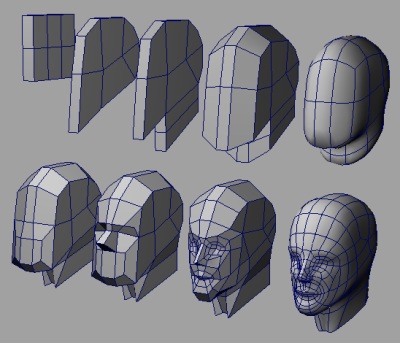



No comments:
Post a Comment